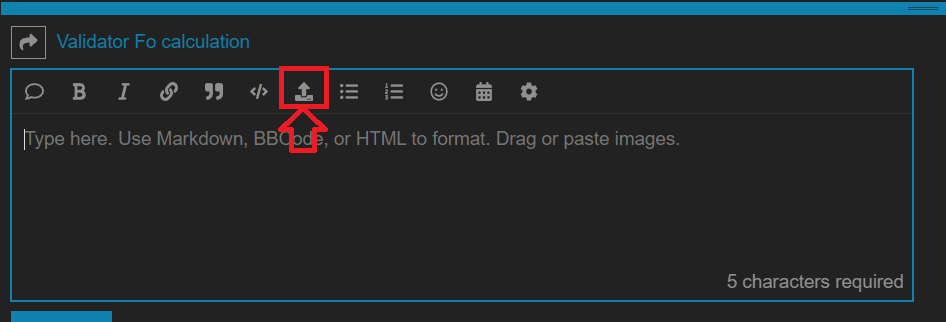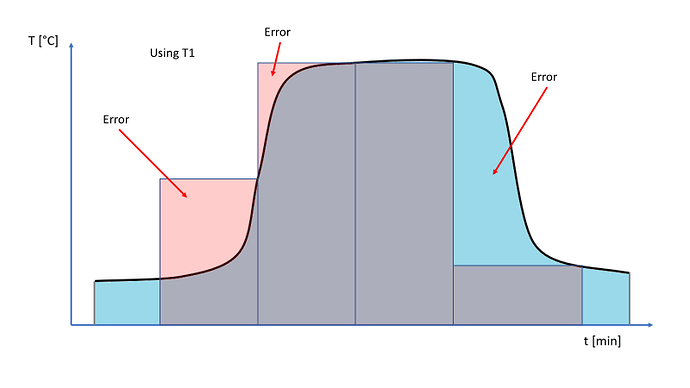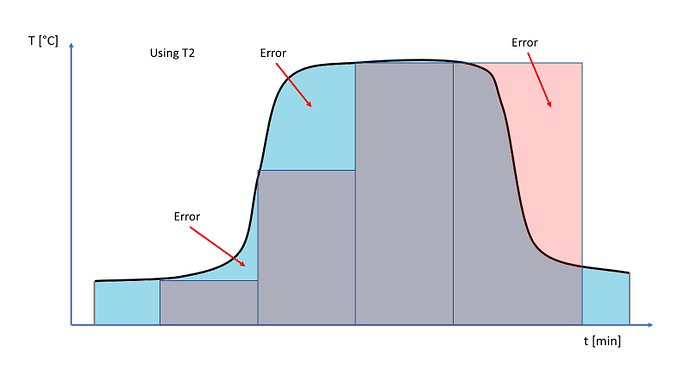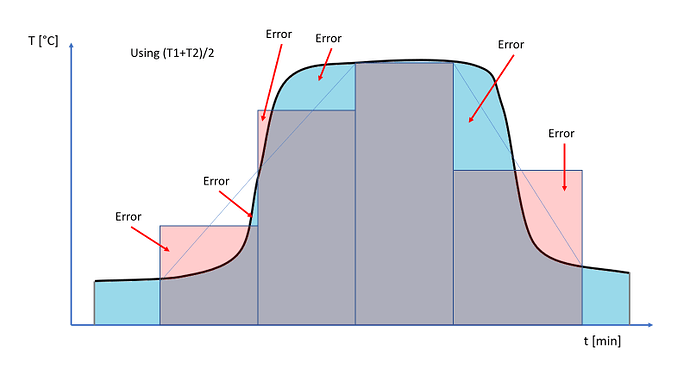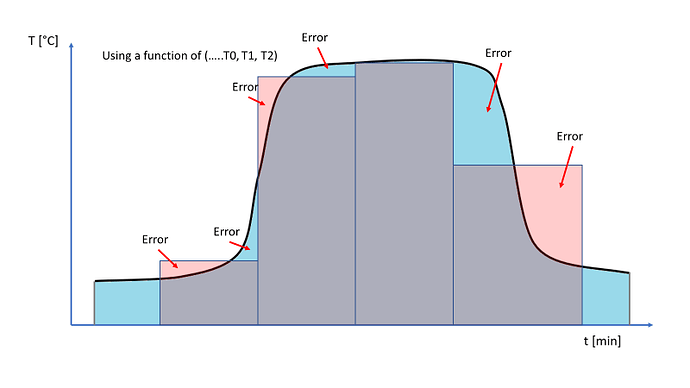Hi,
Kaye Validator automatically calculates cumulative Fo values. If I calculate Fo myself with the equation Fo=(10^((T-121.1)/z)*∆t and z=10, ∆t=0,5 (considering one temperature sample every 30seconds) I never get the same results as the Validator, even if I use Tref=121,0999985 as reported in the “General” sheet of the .xls Validator report. Any idea why?
Hope someone can help me with this.
Hi, I see the formula and it is ok that you consider half due to 0.5 min. However, most softwares used for F0 calculation use the mean temperature for each time interval.
For example: if the temperature at start is 119°C and after 30 seconds your temperature rises up to 121°C; the software most likely uses the mean temperature (120°C) to calculate de F0 accumulated in thos 30s.
Do you use the mean temperature for each 30 seconds interval? This calculations gives more accurate F0 accumulation, when temperature variation is non-linear, like most steam sterilization cycles.
Other cause could be that the software is calculating F0 accumulation every minute, instead of every 30 seconds, ignoring half of the data. The calculation is more accurate if done every 30s simply because you have more data; but if the software calculates every minute, then that is the difference you see.
These are the 2 most common causes that I have encountered myself.
I hope this helps!
Hi, thank you for your kind reply. I tried the way you suggested using the mean values but I still get different results. Unfortunately I can’t attach the spreadsheet to show you, I’m a new user here
How much difference do you see when comparing your results vs the software’s?
Can you validate if by placing a T of 121.1 you actually get a F0 rate of 1min121 / min? Or the 0.5 min121 after 30 seconds?
You can upload archives with this icon:
I’m not allowed to upload files or embed images.
There is not much difference, between 0.01 and 0.03, and it is not a matter of rounding.
Unfortunately at the moment I can’t do the test you say.
The difference is so low, that I think it is most probable due to rounding up.
The reference temperature for F0 calculation you said was 121,0999985… though it is my understanding that the 121.1 is just the translation to Celsius of 250°F. which is 121.111
The difference between them is very very low, negelctable, but perhaps this could be the cause.
Yes, it is so small that it can be considered neglectable. I was just trying to replicate the same result as the Validator. The reference temperature of 121.0999985 is printed by the software itself in the report so I believe it is the reference used. Anyway, I will also try rounded values. Thank you very much for your support!
I can now upload files.
Columns A,B,C contain data from Validator.
Columns E,F,G contain data calculated by formulas and following your advice about the average temperature.
I calculated the difference between your results and the results given by the software, and the relation is non-linear… my guess is that the software is using a better formula to estimate the temperature equivalent for your ∆t=0,5.
I suggested you to use the mean, as this is a good approach; perhaps the software is using a more accurate formula to estimate that temperature, considering the actual temperatures from previous timestamps.
for example… during first minutes of heating, the temperature function represents a concave curve. If you use the mean temperautre, you will be calculating more F0 than reality. This effect is simmetrical during the last minutes of heating, where the temperaure function represents a convex curve. In this case, if you use the mean temperature, you will be calculating less lethality than reality.
The idea is to estimate thte equivalent temperature (T) that leads to less errors, or that the sum of errors cancel each other. My guess is that the software is using a better formula to obtain less cumulative errors. For example:
Good guess, very clear. It really seems to be a matter of choosing the right temperature in each time interval. Thank you very much for your help! I’ll let you know if there is any news
This topic was automatically closed 3 days after the last reply. New replies are no longer allowed.