This is to inform all forum members that a private chat function is added in the forum (previous was a public chat and anyone can see that).
You can use it in following way:
A) To send an offline message
- Click on message icon at top right of the screen as shown in image below
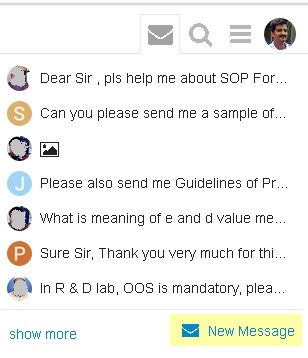
- Click on ‘New Message’. A message window will open at the bottom of the screen as below.
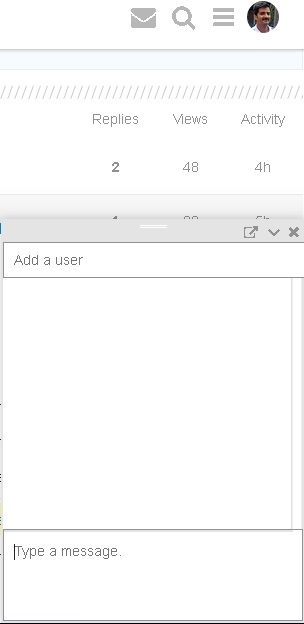
- Now type the username of the member you want to send an offline message or select from the list displayed as below.
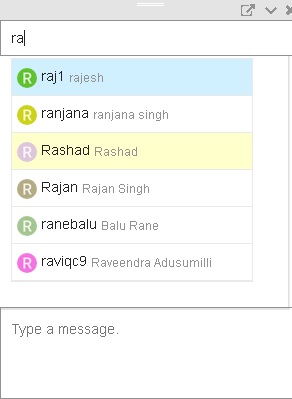
- Type the message in the box and press enter to send and it is done.
B) To chat online
- Find if the member is online at the home page in the Online members’ list.
- Hover the mouse on the image and know the username of the member.
- Follow the procedure given above to start the chat.
Warning: Don’t misuse this service because this is not started to disturb the forum member but to give them a facility to make easy communication between them. Misuse of this service will be a punishable offense and member will be suspended from the forum. We are working to make it available on mobile.